Description
This can be used interactively – the Menu page, “Menu principal” page, “siguiente” buttons and the color circles are interactive! The child can click on the first color button (yellow) to show the first word, then click the subsequent buttons to reveal the next work to form a sentence by click the last button. This is great to have students practice their fluency in Spanish. If you don’t have an interactive interface, then you can still use it as a review of reading vowel words within sentences with sight words (as a print out or projected on a screen).
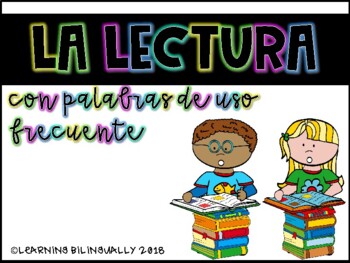
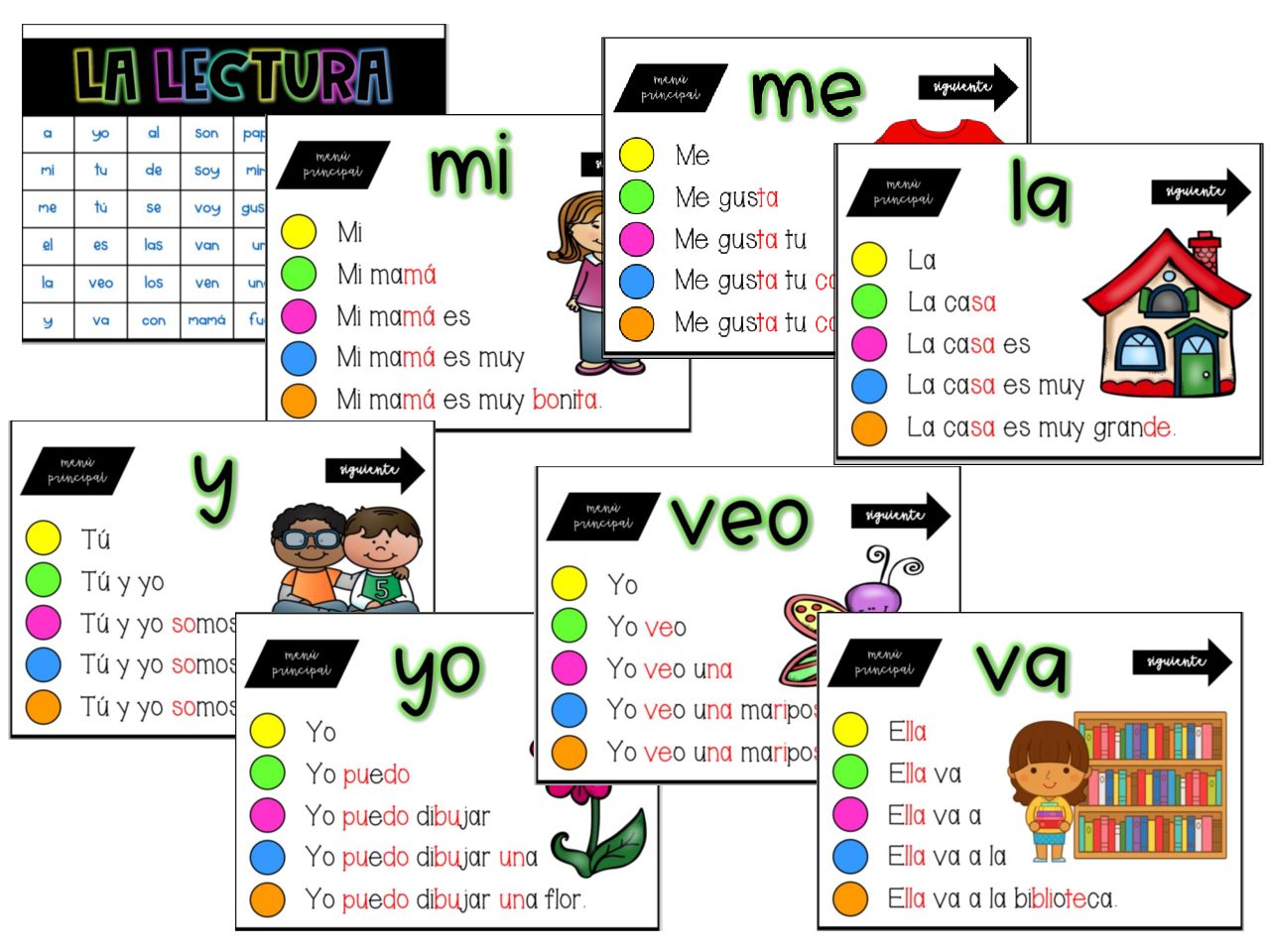
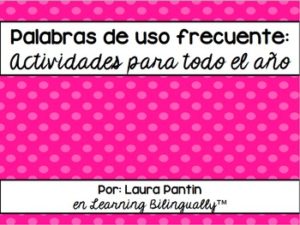
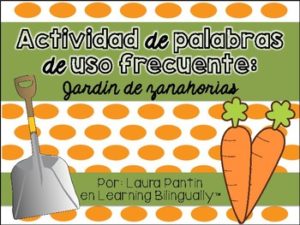

Reviews
There are no reviews yet.